29.03.2021
11 popular game engines in 2021
Everyone can create their own video game. The development tools are available to everyone: many of them are totally or conditionally free. Development with some editors takes an evening, and others require a thorough approach and a team of professionals. We have prepared a list of the most popular game engines in 2021, especially for new developers.
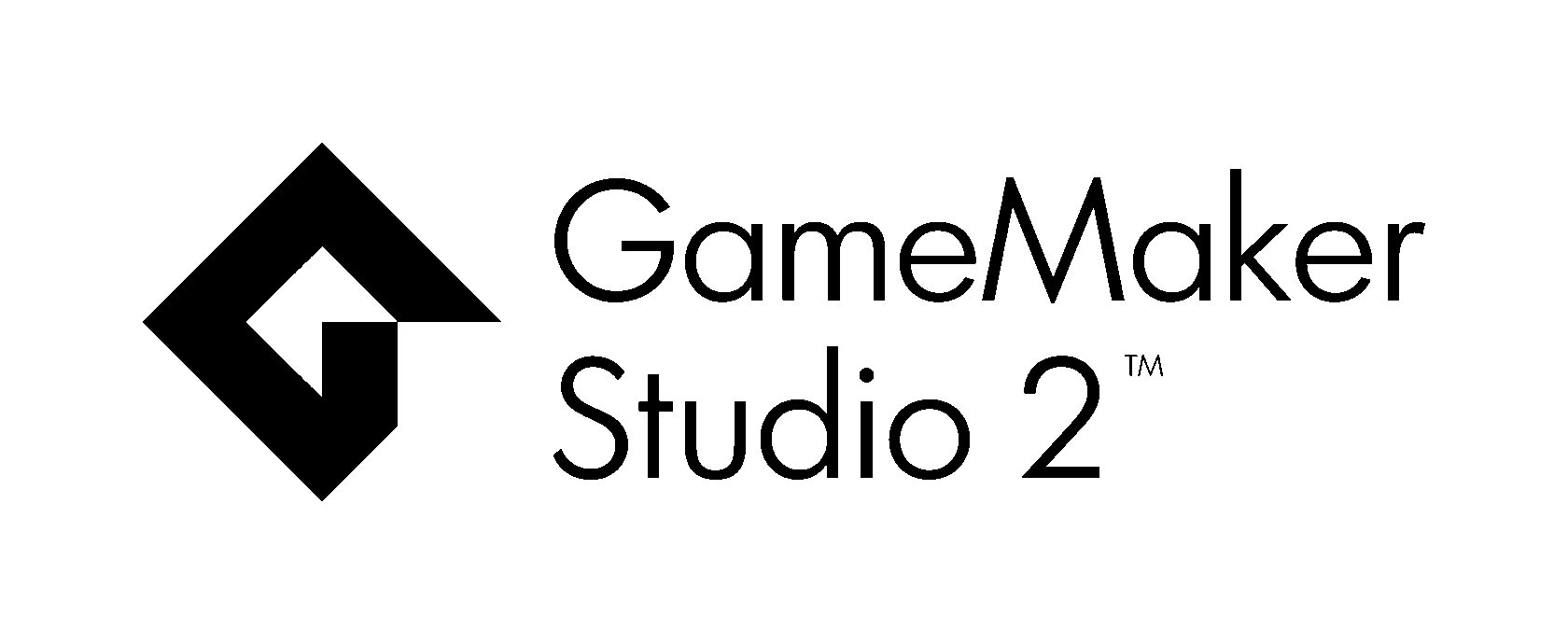
Official website: https://www.yoyogames.com/gamemaker
GameMaker Studio 2
Perfect for ambitious beginners in game development. No programming skills are required to master it: the built-in visual scripting language allows you to customize any element with a couple of clicks. It's a good platform for developing 2D platformers and RPGs. You can export your results to Steam or Facebook right in the program. GameMaker Studio has a trial version that you can download for free. If the gamer's enthusiasm doesn't run out by the end of the trial period, the licensed version costs $99.
Games made with GameMaker Studio 2: Undertale, Catana Zero, Hotline Miami 2: Wrong Number.
Games made with GameMaker Studio 2: Undertale, Catana Zero, Hotline Miami 2: Wrong Number.
Pros:
- intuitive interface;
- extensive documentation;
- friendly community;
- shaders support.
Cons:
- slow operation of the engine due to the elementary programming language;
- after getting used to GameMaker Studio it may be hard to switch to a more advanced game engine;
- the free version does not allow you to compile an executive file;
- insufficient functionality for the development of 3D projects.

Official website https://unity.com/
Unity 3D
The history of this engine deserves a specific mention. One day two guys wanted to make their own video game, but the tools available at the time did not suit them. They decided to create their own game engine and then work on it. After they finished their work, the guys decided that they were more interested in making engines.
Unity 3D is the most popular game engine among indie developers. It's hard to master, but there is plenty of guides, documentation, and video tutorials to help in this. The primary programming language is C#, but the available functionality allows you to create prototypes without writing a single code line. The built-in Assets Store contains tens of thousands of free and paid models, shaders, and other ready-to-use resources, saving you time.
Unity's versatility is also its biggest problem. If you need to do something non-trivial, be ready to rewrite the engine for the project's purposes.
Games made with Unity 3D: The Forest, Gwent, Escape from Tarkov, Ori and the Blind Forest.
Unity 3D is the most popular game engine among indie developers. It's hard to master, but there is plenty of guides, documentation, and video tutorials to help in this. The primary programming language is C#, but the available functionality allows you to create prototypes without writing a single code line. The built-in Assets Store contains tens of thousands of free and paid models, shaders, and other ready-to-use resources, saving you time.
Unity's versatility is also its biggest problem. If you need to do something non-trivial, be ready to rewrite the engine for the project's purposes.
Games made with Unity 3D: The Forest, Gwent, Escape from Tarkov, Ori and the Blind Forest.
Pros:
- fast and easy prototyping;
- free version for novice developers and students;
- compatibility with any platform;
- development of both small and AAA projects;
- more than 50,000 Assets available in the built-in store.
Cons:
- it's slow. For example, the LZW compression algorithm takes 180 seconds in multi-threaded mode;
- limited toolkit. You will have to modify a lot of things by yourself;
- closed source code. If you encounter a bug, you will have to wait for an update;
- instability of the editor and debugger.
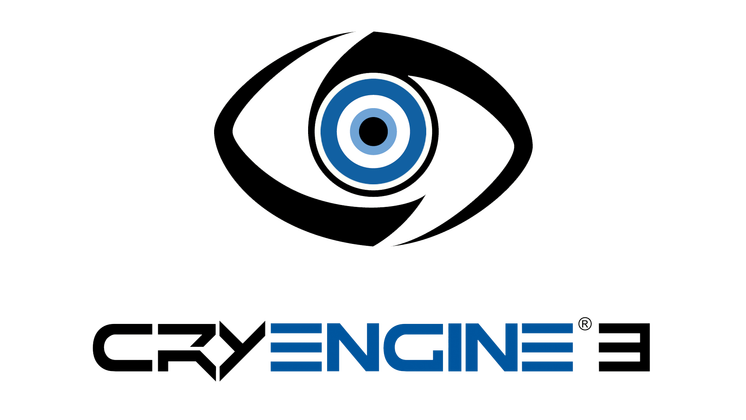
Official website: https://www.cryengine.com/
CryEngine
Choose this engine if you want to achieve photorealistic graphics. Crysis 3, released in 2013 on this engine, is not inferior to modern video games in graphics quality (along with PC configuration requirements). CryEngine allows you to create games with real-time pixel-by-pixel lighting, reflection maps, and proprietary ray tracing technology.
Another feature of the CryEngine 3 game engine is the simplified creation of advanced AI in games using a combination of XML and Lua scripts.
Games made with CryEngine: Prey, Crysis, Far Cry.
Another feature of the CryEngine 3 game engine is the simplified creation of advanced AI in games using a combination of XML and Lua scripts.
Games made with CryEngine: Prey, Crysis, Far Cry.
Pros:
- a lot of tools for working with graphics;
- flexible pricing: the basic version is free until the project makes $5000;
- support for DirectX 12, Vulkan API, VR;
- easy enough to set up the AI, if compared to Unity and UE4;
Cons:
- high entry threshold;
- tech support is slow;
- development for mobile devices and handheld consoles is not supported;
- the community consists of experienced developers who have long been working on the engine and are not eager to help newcomers;
- limitations in developing multiplayer projects.

Official site: https://www.cocos.com/en/creator
Cocos Creator
It's a game engine on top of Cocos 2D for mobile devices. The mechanics of the game engine are based on sprites and nodes. There are simplified 2D images that you can rotate, zoom in and out, and change in other ways. Cocos Creator is easy to work with if you are familiar with Unity: it has the same interface but tweaked towards 2D games.
Games made with Cocos Creator: Clash of Lords 2, Diamond Dash, Hill Climb Racing.
Games made with Cocos Creator: Clash of Lords 2, Diamond Dash, Hill Climb Racing.
Pros:
- open-source;
- well-integrated for IOS;
- 100% free.
Cons:
- high entry threshold;
- documentation mostly in Chinese;
- development of 2D games only.
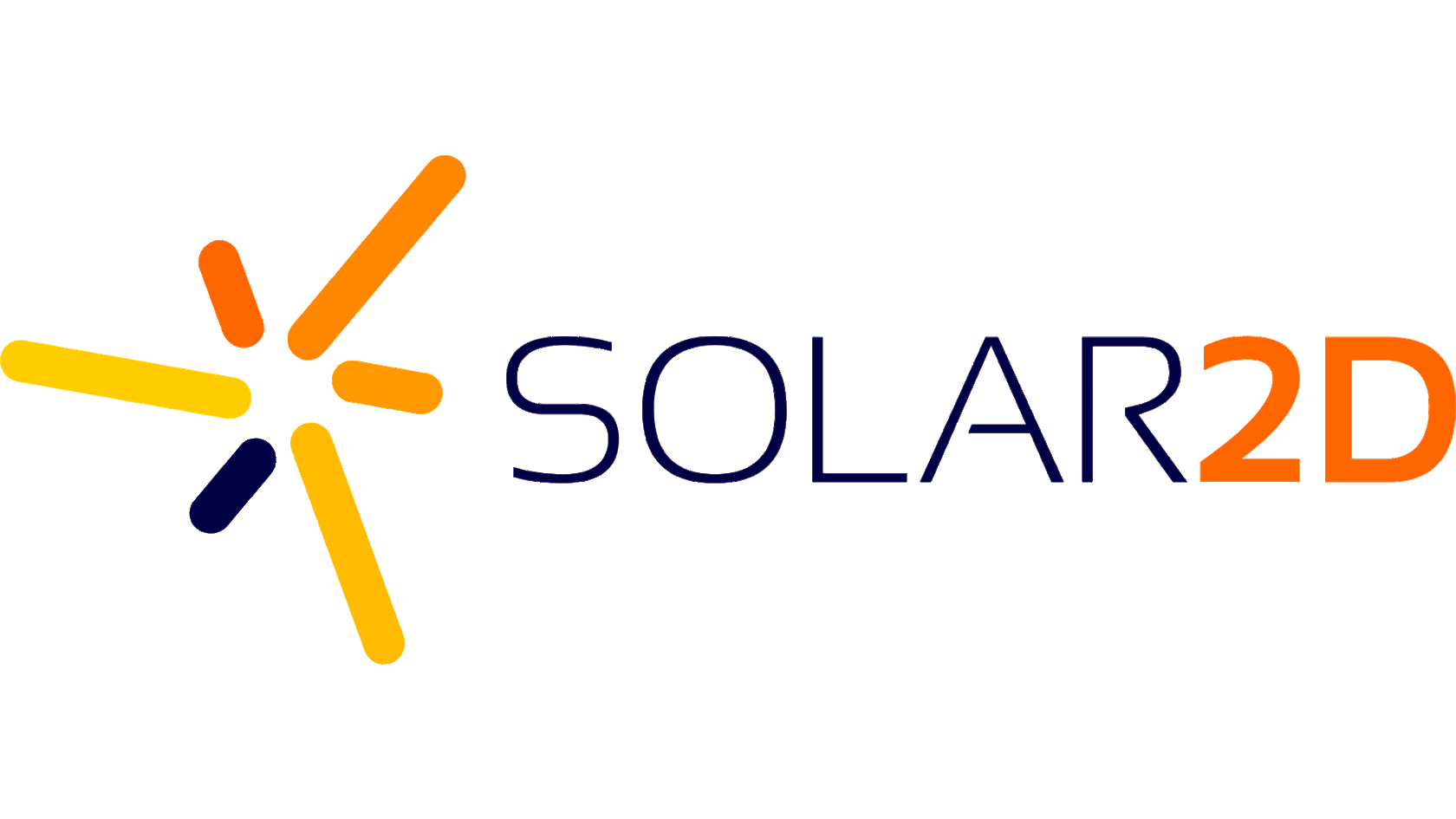
Official website: https://solar2d.com/
Corona (Solar2D)
In 2020, Corona Labs, Inc went out of business, and its engine changed its name to Solar2D and became open source. The framework supports the Lua programming language, which is very easy to learn.
Games made with Corona/Solar2D: Angry Birds, Cut The Rope, Game Of Sultans.
Games made with Corona/Solar2D: Angry Birds, Cut The Rope, Game Of Sultans.
Pros:
- 100% free;
- integrated for mobile platforms;
- easy to learn.
Cons:
- no tech support due to the liquidation of the developer company;
- high entry threshold.

Official website: https://godotengine.org/
Godot
Godot is perfect for your first game. Light, powerful, easy to master, suitable for both 2D and 3D games. The game engine supports several programming languages: C#, C++, its own GDScript based on Python, and visual programming language. The architecture of the game engine is based on a scene tree. Each of its elements able to become a scene at any moment. Therefore, the architecture of the project is very flexible: it can change and expand.
Another feature - all game resources are stored in the project folder as ordinary files and are not part of the database. That simplifies the work of developers in the version control system. And this is not the only convenience. Godot has a minimalistic interface and detailed documentation, which allows the novice developer to adapt quickly and start programming from scratch.
Games made with Godot: 1000 Days To Escape, Gravity Ace, Postknight.
Another feature - all game resources are stored in the project folder as ordinary files and are not part of the database. That simplifies the work of developers in the version control system. And this is not the only convenience. Godot has a minimalistic interface and detailed documentation, which allows the novice developer to adapt quickly and start programming from scratch.
Games made with Godot: 1000 Days To Escape, Gravity Ace, Postknight.
Pros:
- easy to learn;
- 100% free;
- cross-platform.
Cons:
- has limited functionality because it was created specifically for beginners;
- not suitable for games on consoles.

Official website: https://libgdx.com/
libGDX
This framework support Java, Kotlin, Python, Groovy, C++, and Scala. It is not suitable for people who don't know how to program: it's unable to click a video game in a couple of evenings. Cross-platform implementation in libGDX is realized interestingly: each project has the main part and additional parts that describe the features of running on different platforms. For example, the Android version supports the accelerometer, while the PC version supports mouse control, which is specified additionally. Thus, games are developed on several platforms.
Games made with libGDX: Ingress, Kelvin and the Infamous Machine, Square Worlds.
Games made with libGDX: Ingress, Kelvin and the Infamous Machine, Square Worlds.
Pros:
- testing perform in software, you won't need an emulator;
- active community: 5000 people on discord and Reddit;
- wide functionality: from native code to full JNI box2d wrapper.
Cons:
- the need to manually enter large arrays of code;
- a limited number of tutorials and documentation;
- delayed updates.

Official website: https://www.renpy.org/
Ren'Py
An engine that requires a basic Python understanding. A good trainer if you have started to learn this language and want to consolidate your skills. It is designed for visual novels, quests, and date sims. Don't write action and platformers in it: the functionality is wrong. Comprehensible interface and a small threshold of entry will help the novice developer to cope with the main problem: fear to start developing.
Games made with Ren'Py: Doki Doki Literature Club, Analogue: A Hate Story.
Games made with Ren'Py: Doki Doki Literature Club, Analogue: A Hate Story.
Pros:
- good for practicing Python;
- friendly interface;
- open source.
Cons:
- limited in graphical and mechanical functions.
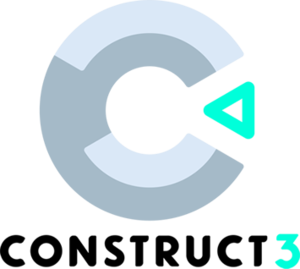
Official site: https://editor.construct.net/
Construct 3
An intuitive game builder aimed at a wide audience. Suitable if you shudder at the mere phrase: write code. With this editor games are created in a couple of hours: choose free sprites and music from the built-in store, adjust the physics and save the resulting platform game. Suitable for any genre: from match-3 puzzles to long JRPGs.
A single-person subscription costs $58.19 per year, with the business version starting at $87.19.
Games made with Construct 3: Insanity's Blade, Mortal Melon, DinoSystem.
A single-person subscription costs $58.19 per year, with the business version starting at $87.19.
Games made with Construct 3: Insanity's Blade, Mortal Melon, DinoSystem.
Pros:
- easy to master;
- large community;
- cross-platform and cross-browser;
Cons:
- subscription access;
- lack of Steam SDK supports out of the box.

Official website: https://gdevelop-app.com/
GDevelop
Free analog of Construct 3. An online game development builder that doesn't require programming skills. Every object in GDevelop is controlled and customized with a couple of mouse clicks. The project is still under development, so you can't avoid bugs. Suitable for developing 2D games of any genre. GDevelop has no owner and is maintained and distributed for free by a community of programmers.
Pros:
- 100% free;
- intuitive;
- easy to create prototypes.
Cons:
- is in the early stages of development;
- small community: only 500 subscribers on the official YouTube channel.

Official website: https://www.unrealengine.com/en-US/
Unreal Engine 4
Unreal Engine 4 is the final boss of developers. It's hard to master, even despite the built-in Blueprints scripting language. UE4 elements are categorized into objects that have customizable classes and characteristics defined by them. Among the main classes are actors (acting objects), pawns (everything that is controlled by the AI), and the world (everything that characterizes the space). The language in which the engine operates is C++: fast, but difficult to master.
UE's creators, Epic Games, have released several hours of tutorial videos. With these, it is possible to create your own video game even with minimal coding skills. The best abilities of the Unreal Engine 4 are revealed during the development of AAA-projects. It is free, but if your game will earn more than $3000 per quarter - prepare to pay royalties.
Games built with Unreal Engine 4: Mass Effect, Fortnite, BioShock: Infinite.
UE's creators, Epic Games, have released several hours of tutorial videos. With these, it is possible to create your own video game even with minimal coding skills. The best abilities of the Unreal Engine 4 are revealed during the development of AAA-projects. It is free, but if your game will earn more than $3000 per quarter - prepare to pay royalties.
Games built with Unreal Engine 4: Mass Effect, Fortnite, BioShock: Infinite.
Pros:
- a wide range of tools;
- user-friendly interface;
- a huge amount of documentation and tutorials;
- free until you start making a profit;
- ability to customize to any taste.
Cons:
- high entry threshold;
- requires a powerful PC configuration for comfortable use;
- inconvenient tools for creating 2D games;
- numerous bugs in developing seamless worlds;
- expensive assets in the built-in store.
We have listed 11 available programs on PC and mobile devices: paid and free game engines, heavyweight frameworks, and elementary builders, requiring and not requiring programming skills. Some of them allow you to build a game in the evening, and some are designed for teamwork in long-term projects. With the proper patience, each of these programs will help you achieve impressive results.
We wish you good luck in mastering them!
We wish you good luck in mastering them!
